|
Configure Samba SWAT
2015/12/02 |
|
Use SWAT to configure Samba from Clients with Web browser.
|
|
| [1] | Configure SWAT. |
|
smb:~ #
vi /etc/xinetd.d/swat # change like follows
service swat
{
socket_type = stream
protocol = tcp
wait = no
user = root
server = /usr/sbin/swat
only_from = 127.0.0.1 10.0.0.0/24
log_on_failure += USERID
disable = no
}
smb:~ # /etc/init.d/xinetd start |
| [2] | Access to the [http://(server's hostname or IP address):901] from Client computer with Web browser. After accessing, user name and password is required to login. This example uses root account. After authentication, following screen is shown and you can configure samba. |
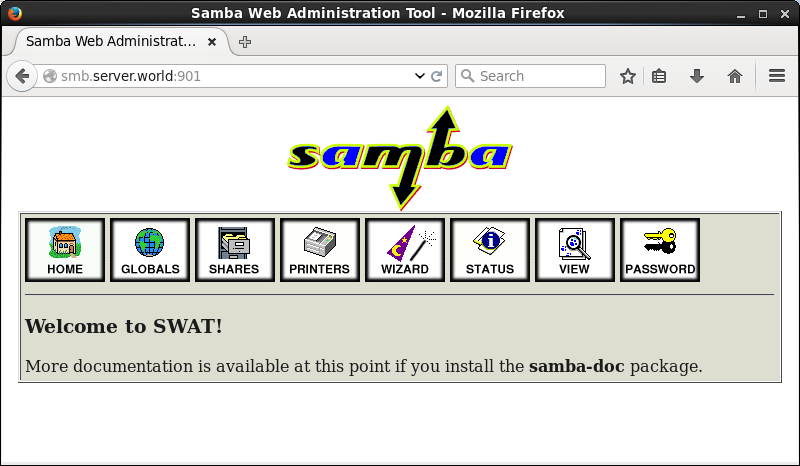
|